JMT Orchestrator 2.1
JMT Orchestrator is a powerful auto-arranger MFX and VST plug-in for SONAR, Cubase/Nuendo and Finale based on advanced technologies of Musical Object Morphing. Its flexible real-time control of MIDI data generation combines great functionality for professionals with real simplicity for amateur musicians. It has all you need to create a professional arrangement or a full song in your favorite sequencer.
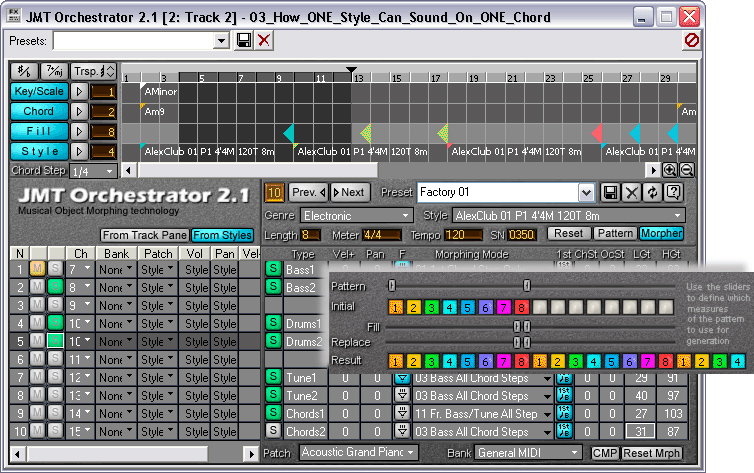
You may have as many styles per song as you want. JMT Orchestrator makes use of the same Onyx Arranger 2.1 Styles - up to 10 tracks and 16 measure length and created from ready MIDI files. These styles were made using well-done world hits, preserving all original performance nuances, and also preprocessed using NTONYX Performance modeling technology.
The generation of accompaniment follows any chord progressions in common or even in a different meter. These progressions can be created from up to 100 chord types, 5 music scales and up to 1/8 note step. Previously saved Chord Progression can be opened for use.
Moreover, the accompaniment can be generated in many different ways, e.g. by choosing used measures of the initial pattern, by flexible fill inserting, by independent for every track of the style chord steps shifting and by choosing Morphing modes, independent for every track.
And finally, JMT Orchestrator is a superb accompanist for your music trainings, no matter what you do - play guitar, sax, keyboards, drums or sing, because it provides you with a high quality background in any Key and Chord Progression and meter using a texture of well-done world hits.
In addition to 500 royalty-free Orchestrator styles 500 more are available for extra charge.
Minimum requirements: Same as for SONAR, Cubase/Nuendo, Finale.
JMT Orchestrator does not work under DAW 64-bit.